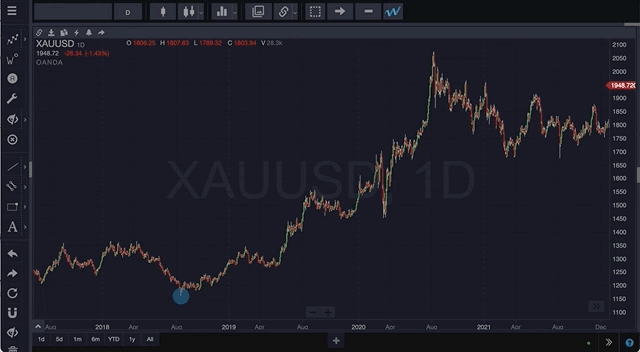You don’t always have to click separate menus to set a symbol or resolution – quickly change the current chart’s symbol, resolution, or both at the same time using one of the many shortcuts built into the WaveBasis platform.
Click anywhere in the chart you are viewing and start typing. The Symbol or Resolution pop-up displays. You can now:
Enter a market symbol
Continue typing a symbol/ticker and click OK (or hit “return” on your keyboard), and the current chart will immediately switche to the selected symbol.
NOTE: Wherever you can enter a symbol in WaveBasis, such as when you are creating a Watchlist, if you are interested in a particular source/exchange, you can enter the source/exchange name before the symbol separated by a “:”.
For example: NASDAQ:AAPL
Enter a chart resolution in abbreviated format
For example:
- Type 1d, click OK, and the chart resolution updates to 1 day.
- Type 15 , click OK, and the chart resolution updates to 15 minutes.
- Type 1m, click OK, and the chart resolution updates to 1 month.
Enter a market symbol followed by a space and the desired resolution
For example:
- Type FB 1d and the current chart switches to display the FB chart at 1-day resolution.
- Type GOOG 15 and the current chart switches to display the GOOG chart at 15-minute resolution.