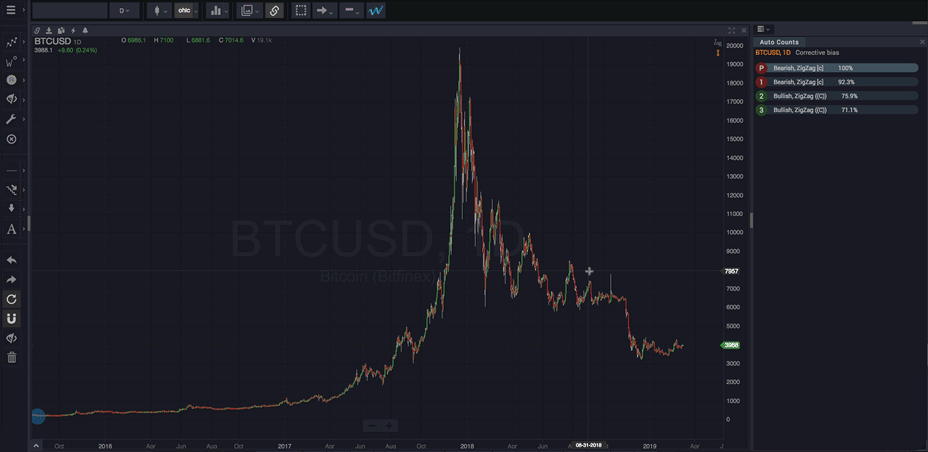The wave count bias setting allows you to impose your own market context on an automatic wave count. You may sometimes have a sense of a market context before running an automatic wave count. This is particularly useful for more advanced Elliott Wave practitioners.
By default, automatic wave counts are calculated using a neutral bias. This causes the automatic wave count engine to search for all possible Elliott Wave patterns. Setting the bias will tell the automatic wave count engine to only search for a subset of the possible Elliott Wave patterns; either Corrective or Impulsive patterns.
How do I do it?

- Select a count bias from the bias menu in the top toolbar.
- Run an automatic wave count using either the blue ‘W’ or the Range Selection tool.
When should I use it?
The bias setting helps you answer specific questions like “how well does this section of the chart conform to the expected structure of a correction?”; or “how much better does this rally fit within expectations for an impulsive rally versus a corrective rally?”
For example, envision a market that has been trending upward for some time, and now the market has begun to drop in a correction. This would be an appropriate time to use the bias setting. In this scenario, you would select Corrective from the Bias menu, then run an automatic wave count on the corrective phase of the rally. This will help you get a better sense of where the market is in the context of the evolving correction. This, in turn, can help you anticipate when the correction might end and the upward trend might resume.
This particular scenario is demonstrated below…
You might also consider experimenting with bias settings as a way to compare a biased wave count to a neutral one. This can help you “build a case” for for a particular wave count interpretation. In this way, the bias setting can perform a role that is similar to that of the Alternate Wave Counts gadget. Additionally, the bias setting can be used in combination with the Alternate Wave Counts gadget as shown above.