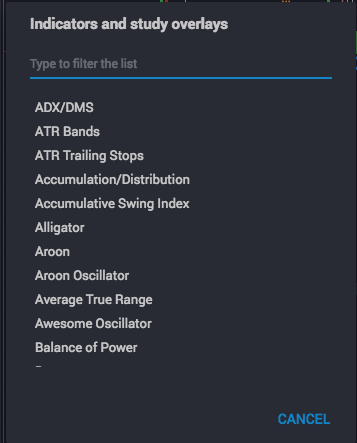Click the indicators button in the top tool bar to open the indicator dialog, where you can either search for a specific indicator, or scroll to browse the entire collection. Click the arrow next to the indicators button to choose from a menu of popular indicators, as shown below: